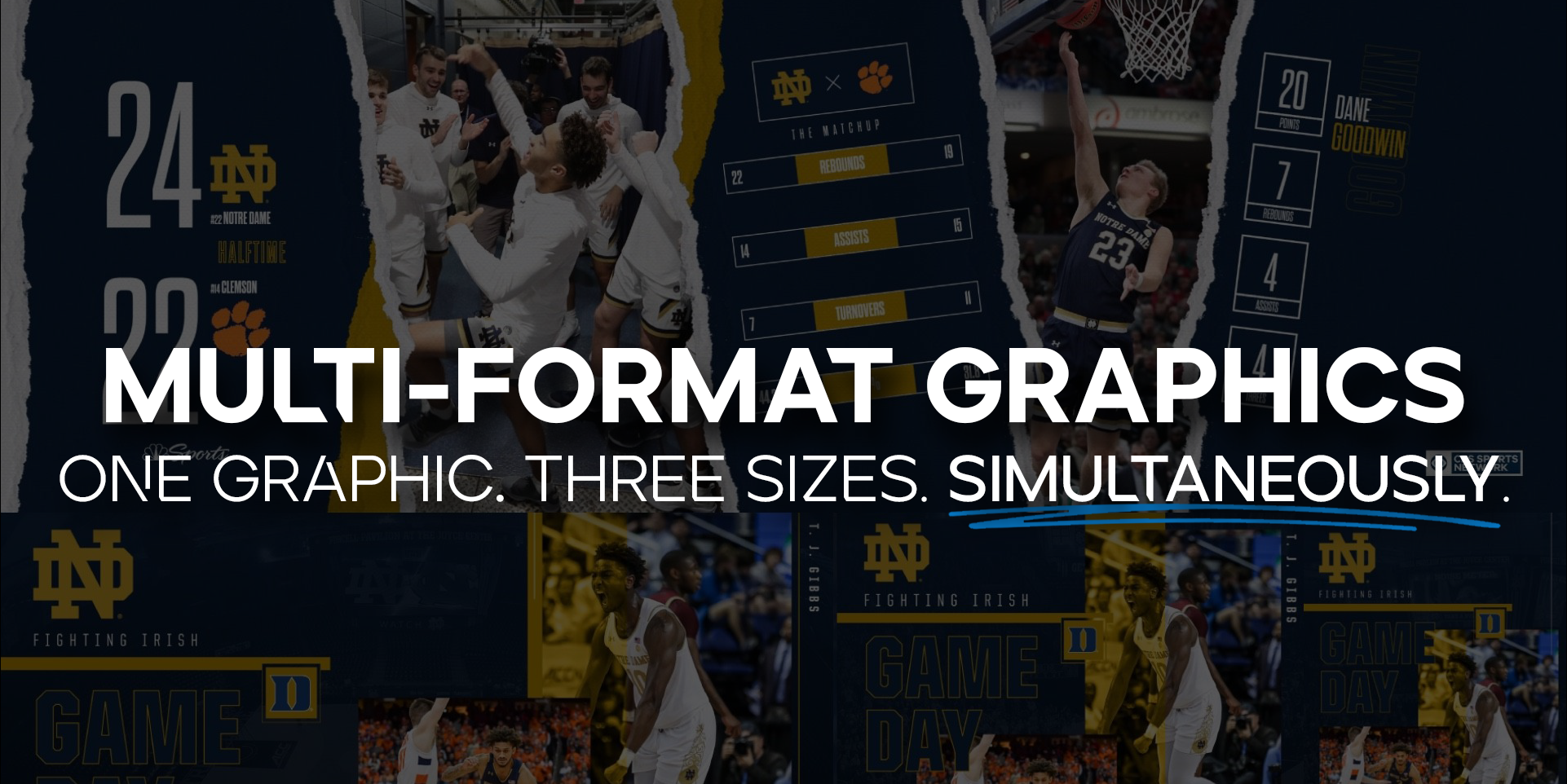We are always looking for ways to take your graphics to a new level. And that's why we're really excited to introduce Multi-Format Graphics.
Facebook. Twitter. Instagram. So many platforms. And so many different graphic sizes.
What if you could create a single graphic and instantly export it to multiple sizes?
Twitter landscape. Instagram square. Story sized.
Well, now you can. (Let's blow your mind, shall we?)
Multi-Format Graphics: 3-in-1
You fill out the graphic information once. And we'll create three graphics in the most popular sizes.
You can download and post all three. Or click on individual panels to choose just one.
Here's what the graphic creation screen looks like (or see it in action here):

And here's a preview of the resulting graphics:



We think multi-format graphics are the future and will be a big time saver for you!
Seriously, we're pumped for you to try these.
But we didn't stop there! Read on.
Multi-Panel (Instagram Swipe) Graphics
We used our new multi-format tech to create a new style of graphics that combine multiple images into one continuous image on Instagram, called Multi-Panel.
Check out this demo GIF (or see it in action here):

And (of course) these Instagram Swipe graphics come in many stylized options.
Standard


Paper Tear Style


Brush Style


Triangle Style


Grain Style


We even created a Four-Panel Collage template where you can use eight (8) pictures to recap games throughout the week or capture photos from a specific event.

Head on over to your team in Box Out and give these new templates a try.
Send us your thoughts or tweet @BoxOutSports to let us know what you think.