Today we’re launching our initial integration with HomeTown Ticketing. It’s the first of many ways we plan to enhance our customer’s experience with both platforms.
If you’re a customer of both HomeTown and Box Out, we'll be rolling out the integration over the next several days. It's likely that the integration is already active for your account, but if not, keep checking. We'll be activating it for everyone soon.
HomeTown Enabled Templates
The first way to begin exploring the integration is to browse all of our HomeTown Enabled Templates, available from the Templates tab in any of your teams.
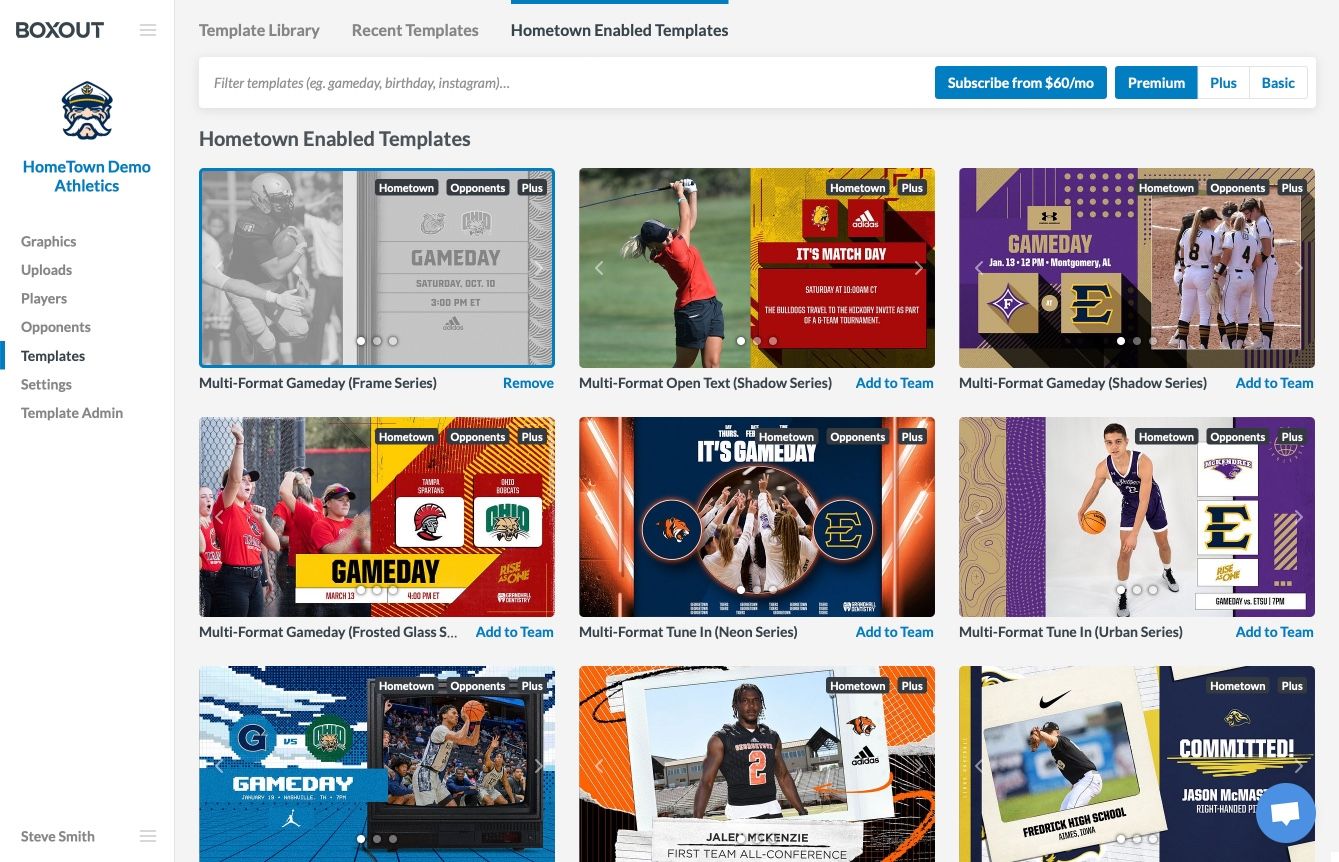
From there you'll see a huge variety of single and multiple event templates that will automatically fill in data from your HomeTown events. Add any of these templates to your teams, and you'll be ready for the next step of our integration.
Creating a graphic from a HomeTown event
Once you've added a few HomeTown Enabled Graphics to your team, click on one of those templates on your graphics screen under Create a New Graphic. At the top of the form to select all of your graphic data and options, you'll see a new button labeled Connect HomeTown Event.
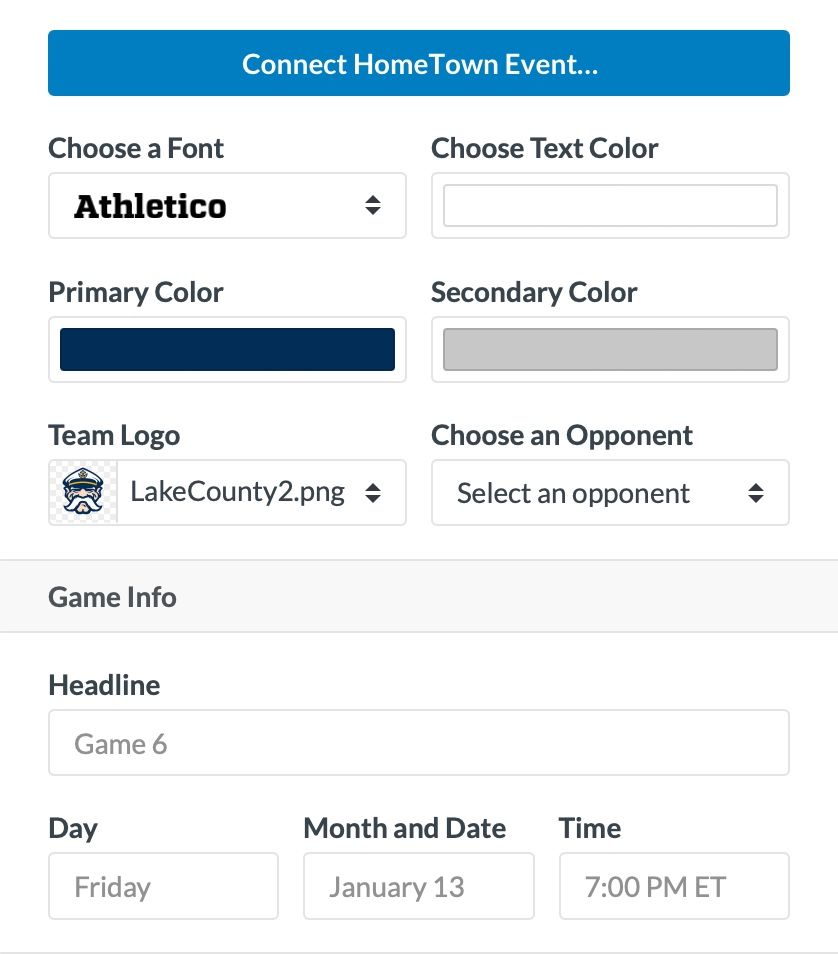
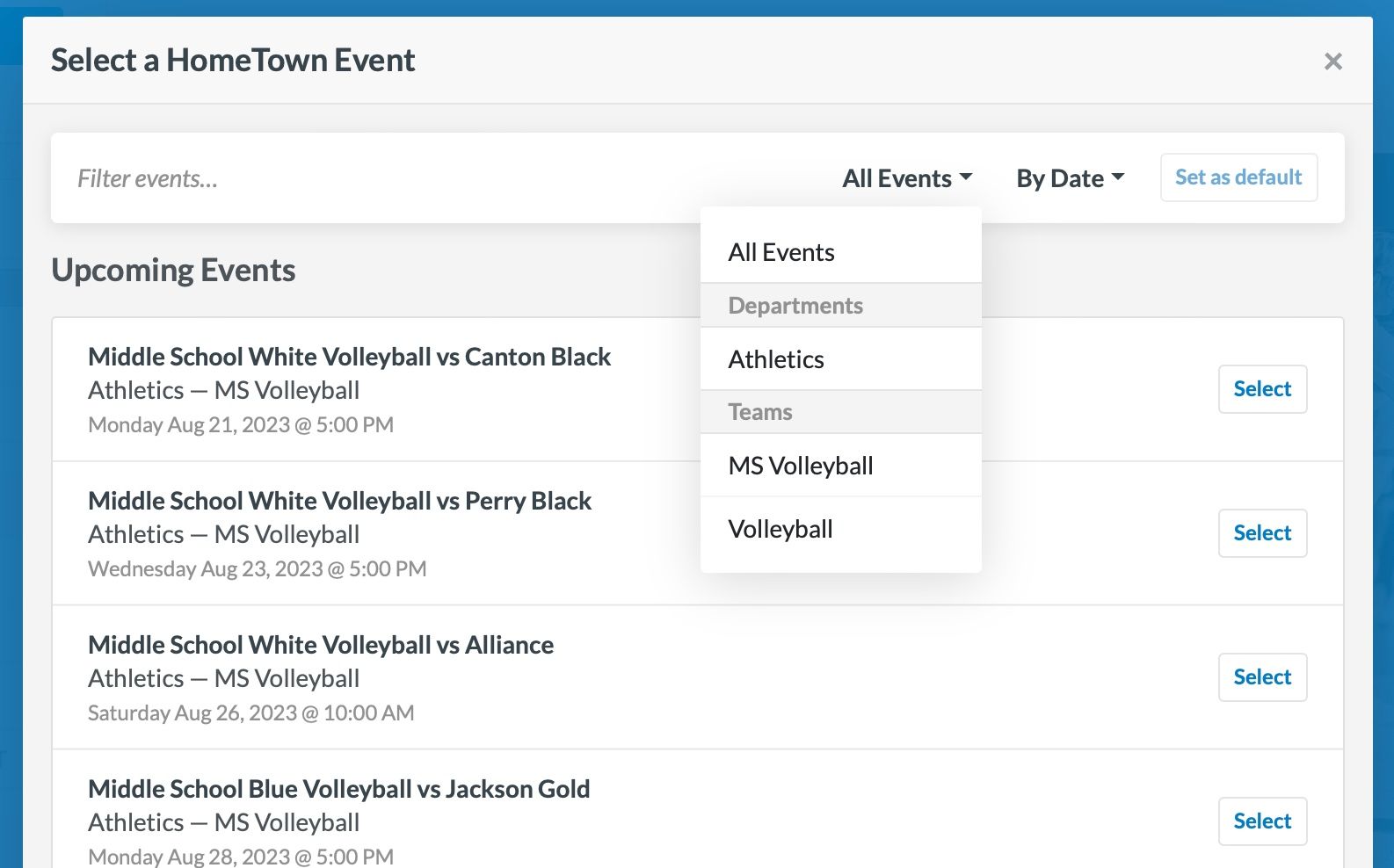
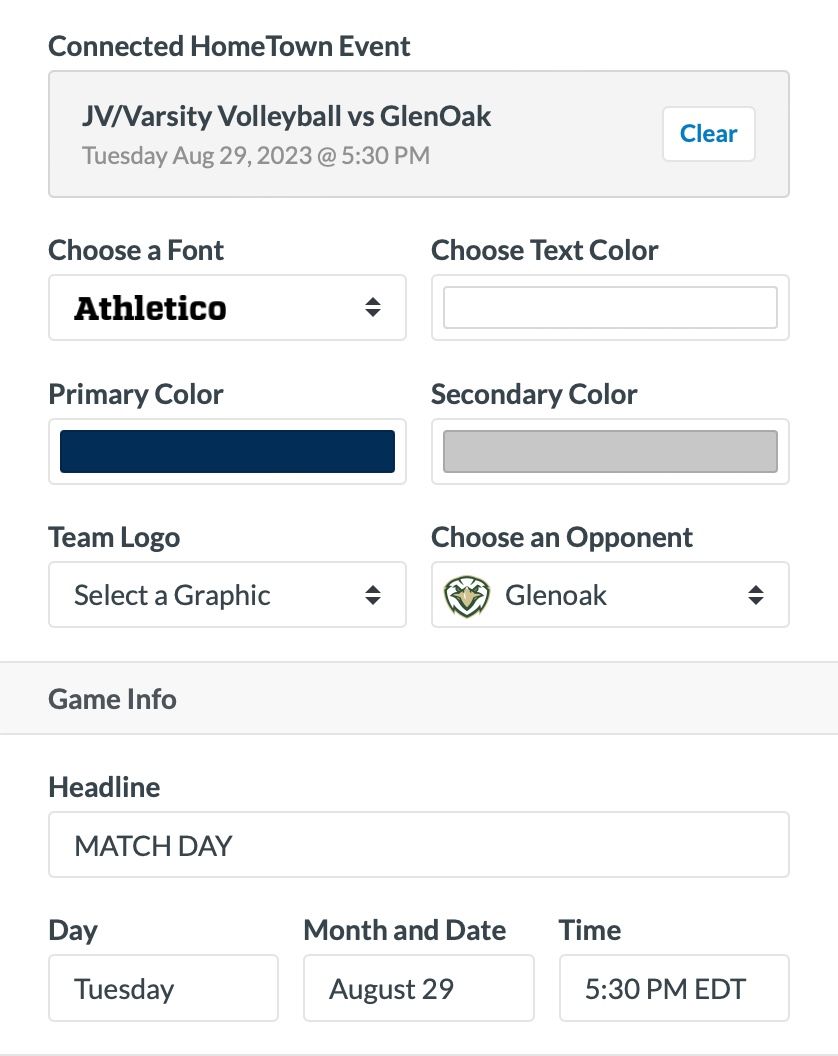
From there, browse through your organizations events. You can search, filter by department, team, sort by date or department, and even save your filters for easily finding events later.
Once you connect an event (or in some templates like schedules or week ahead graphics, multiple events!) Box Out will fill in as much of the template data as it can from your event. We'll even pick the opponent if you've imported them into your Opponents tab.
From there, pick your photos if the template has them, choose a sponsor logo, etc. and complete your graphic. No need to copy/paste information from HomeTown, we'll do all the work for you.
Sharing on Social Media
Once you've created a graphic that has been linked to one or more HomeTown events, sharing is simple! On our Share screen, simply choose which platform to share to, and Box Out automatically gives you a link where parents and fans can purchase tickets. If the graphic has multiple events, Box Out will even create a custom page for that link that displays only the events from that graphic, and letting customers select which event to purchase. It couldn't be easier.
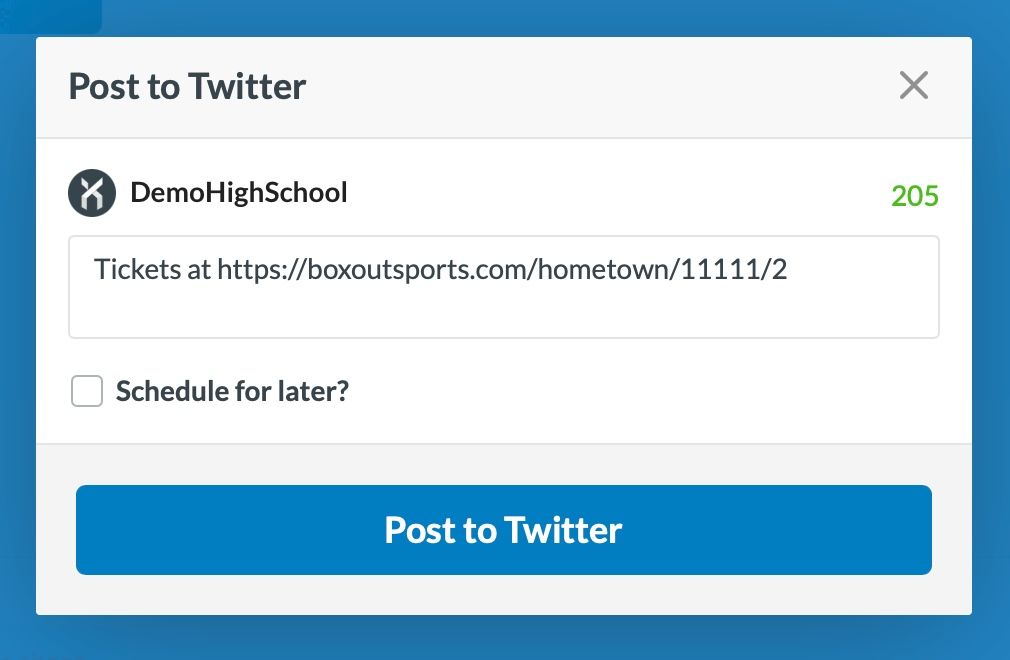
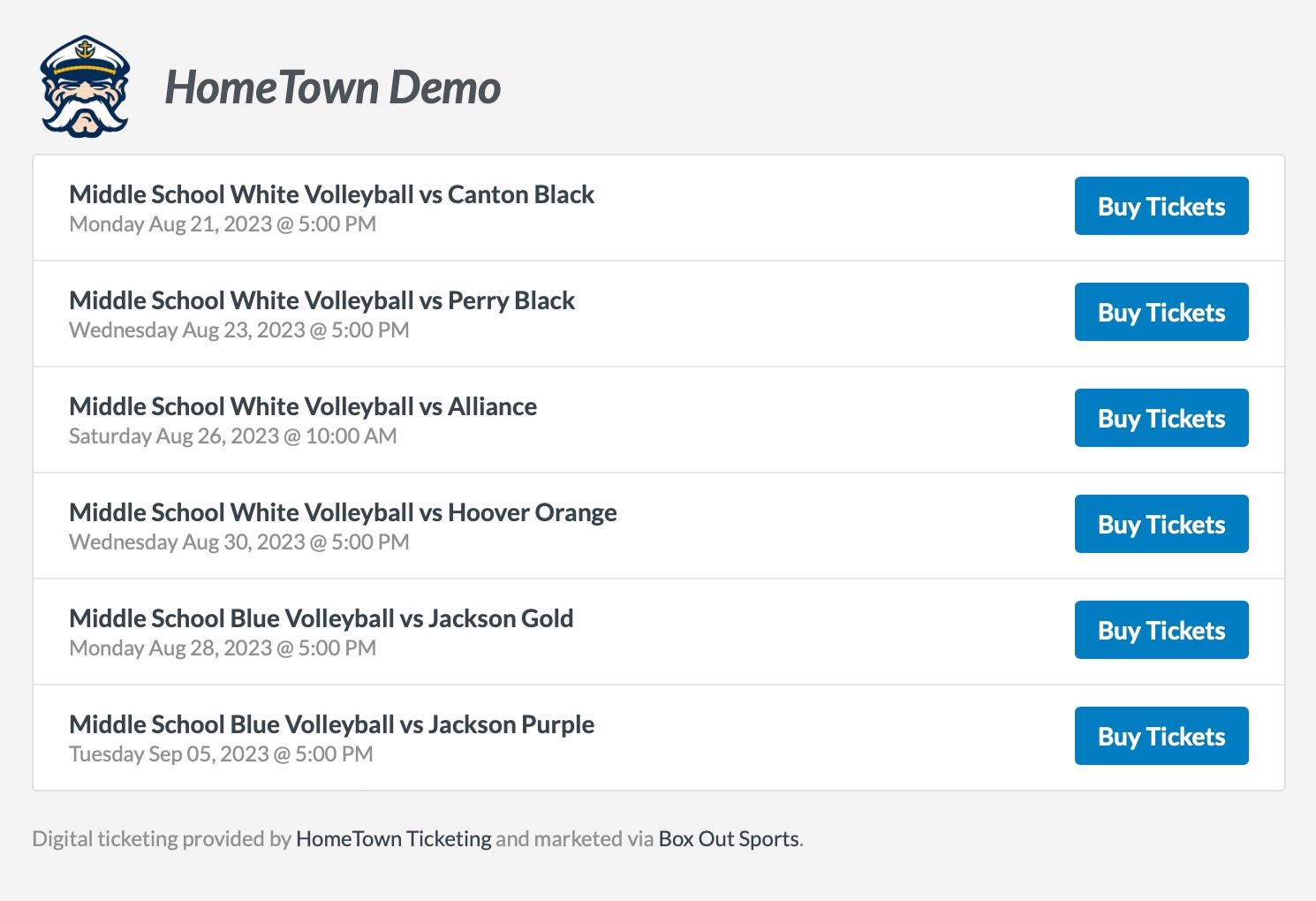
Once you've filled in your text to share, you can post immediately, or use our Schedule feature to post in the future. Use Box Out with HomeTown integration to easily create and schedule all of your Gameday graphics for the next week on a Friday afternoon, including links to buy tickets, and spend the next week focusing on what's important in the moment!
More to come
As mentioned, this is only the first part of our integration. Watch this space for more announcements on ways that both Box Out and HomeTown can make your social media and digital ticketing workflow even easier.
